Microsoft Authenticator Verification Process Changes
What is changing?
Effective February 27th, 2023, Microsoft is implementing “number matching” to the multi-factor authentication process. Instead of just clicking “Approve” on your smart phone, you will be asked to type in a two-digit number.
Future Microsoft Authenticator verification process (as of February 27th, 2023): When logging into Minnesota State’s Microsoft Office 365 or certain other online services, you may be prompted to verify your identity. If this occurs, and you opt to verify your identity through the Microsoft Authenticator application, a number will display on the online service’s login page, and you will receive an Authenticator application notification on your cellular device. You will be required to enter the number shown on the login page into the Authenticator application to approve the login request. Once you enter the matching number and approve the request, you will be logged into your account. The screenshots below are an example of what this new process will look like on the Office 365 login screen and the Authentication application notification screen.
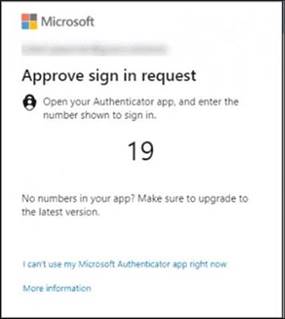
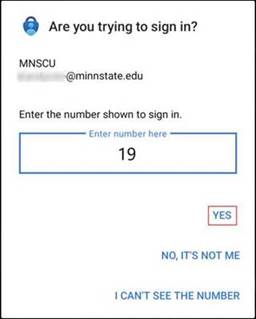
(1st image: Office 365 login screen; 2nd image: Microsoft Authenticator notification.)
Why is this being done?
Number matching is being implemented to further enhance online security. Number matching helps ensure the person requesting access to an account is the same person approving the sign in on a device. Without number matching, a bad actor who has obtained someone’s login credentials could attempt to log in, sending a prompt to the victim’s device to approve the sign in request. If the victim inadvertently approves the request, the bad actor can gain access to the victim’s account.
What else should you know about this change?
- Ensure you are using the latest version of the Authenticator application. Old versions of the Authenticator application do not support number matching, so the authentication would fail on an outdated application version.
- Number matching is not supported on Apple Watches at this time. It is recommended that Apple Watch users remove the Authenticator application from their watch because users will need to use their phone to approve sign in requests once number matching is enabled.
Please contact TLR if you have any questions about this change, or for any other technology assistance you need. We are here to help!
You can submit a ticket here: https://desk.zoho.com/portal/riverland/newticket
Or call: 507-433-0644

