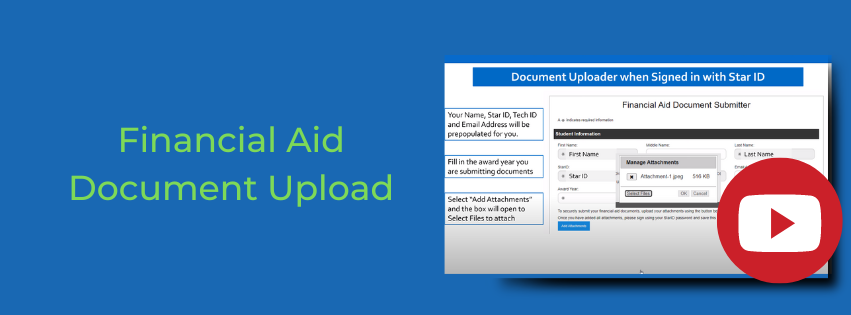FA How to Videos & Tutorials
Completing the FAFSA for a Dependent Student
Use our step-by-step guide to fill out the FAFSA if you are a dependent student. We will help you complete your application correctly and with less stress.
A dependent student is usually someone who is under 24, not married, and has no children or dependents. The FAFSA will ask for your parents’ financial information
Creating Your FSA Account Without a Social Security Number
To complete the FAFSA online, each person who helps fill it out, like a student, parent, or spouse, must make a Federal Student Aid (FSA) account. This account needs a username and password. This includes individuals who do not have a Social Security number. They can still create an FSA account using an alternative verification process.
Add or Remove Schools From Your FAFSA
To add or remove schools, log in at fafsa.gov. Go to My Activity and choose Add or Remove Schools. Follow the steps to update your list.
| 2026 - 2027 FAFSA | Dependent | FAFSA |
| 2026 - 2027 FAFSA | Independent | FAFSA |
| Add or Remove Schools in your FAFSA Account | FAFSA |
| FSA account with SSN | FAFSA |
| Aid Application Letter in eServices | eServices |
| Bills & Payments | eServices |
| Do I have Student Loans? | Who is My Servicer? | Loans |
| Entrance Counseling | Loans |
| e-services Financial Aid | eServices |
| Financial Aid Document Upload | Other |
| FSA account with SSN | FAFSA |
| FSA account without SSN | FAFSA |
| FSA account without SSN | FAFSA |
| Loan Request | Loans |
| Parent Wizard | FAFSA |
| Plus Loans | Loans |
| Refund Distribution | eServices |


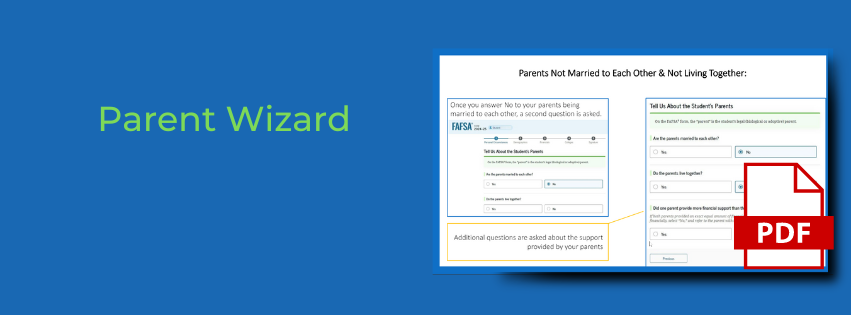
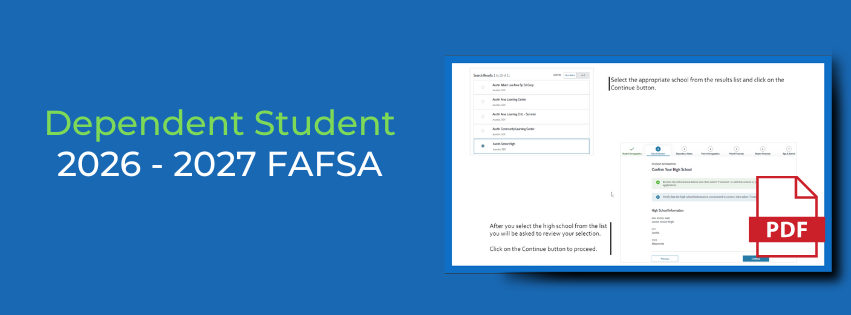
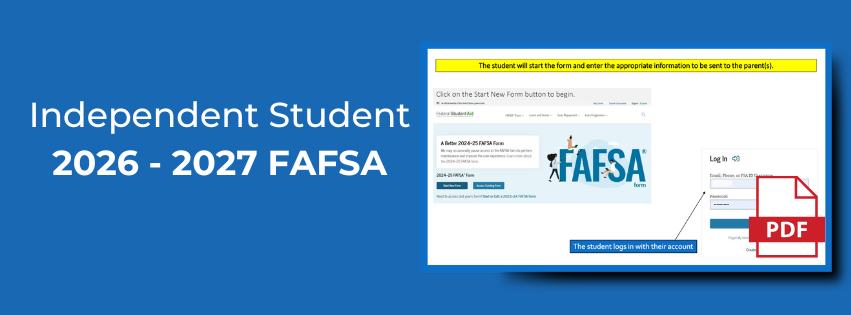
.png)
.png)
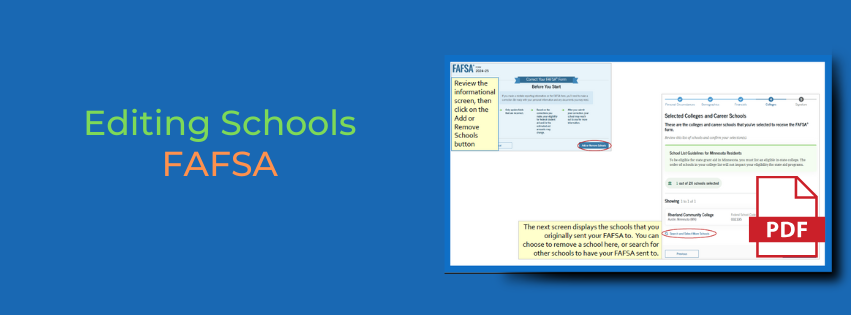
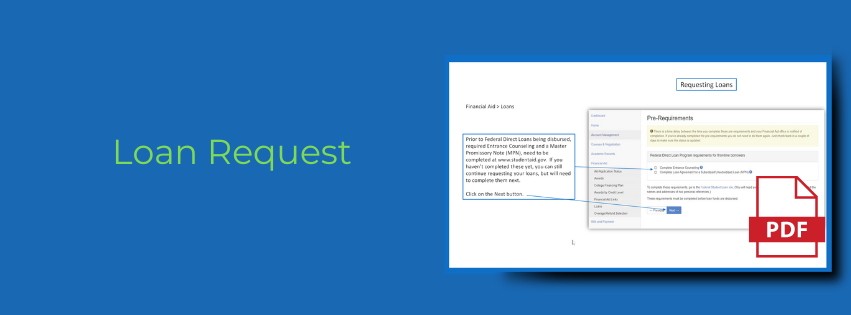
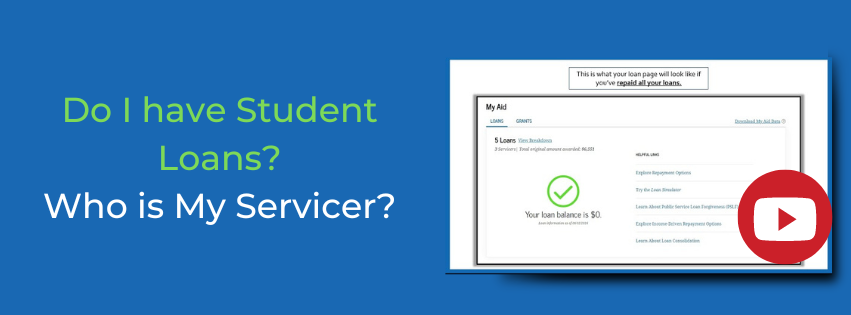
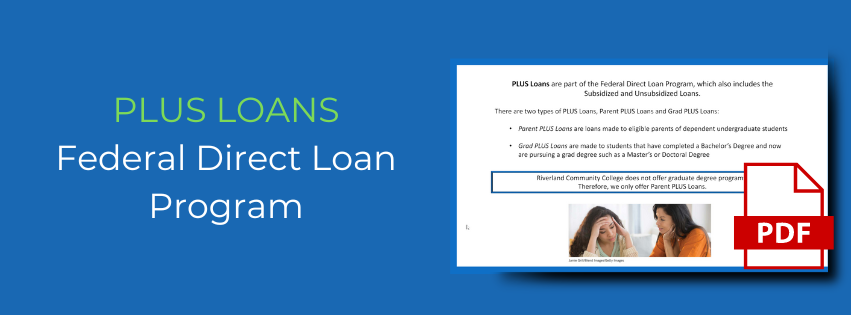
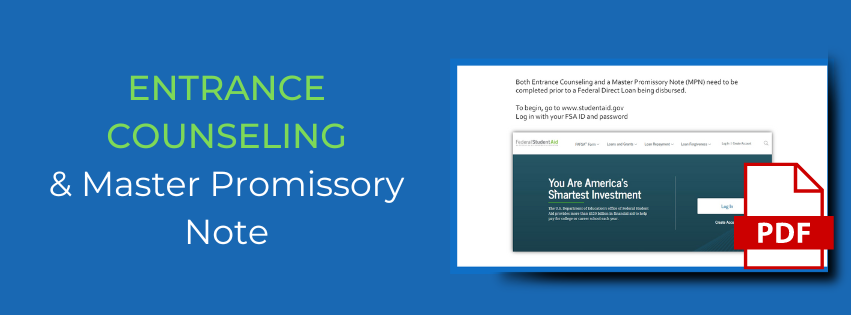
.png)
.png)
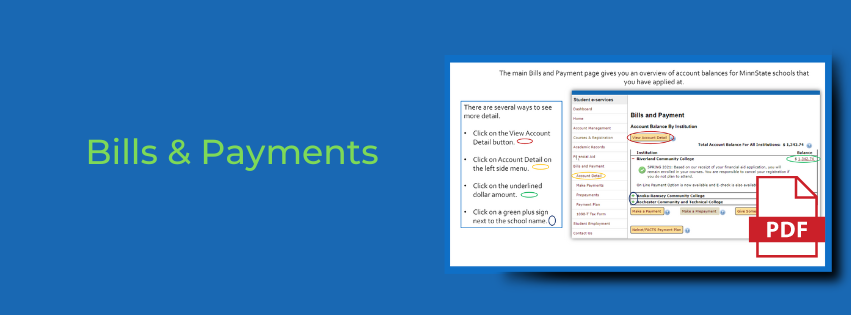
.png)